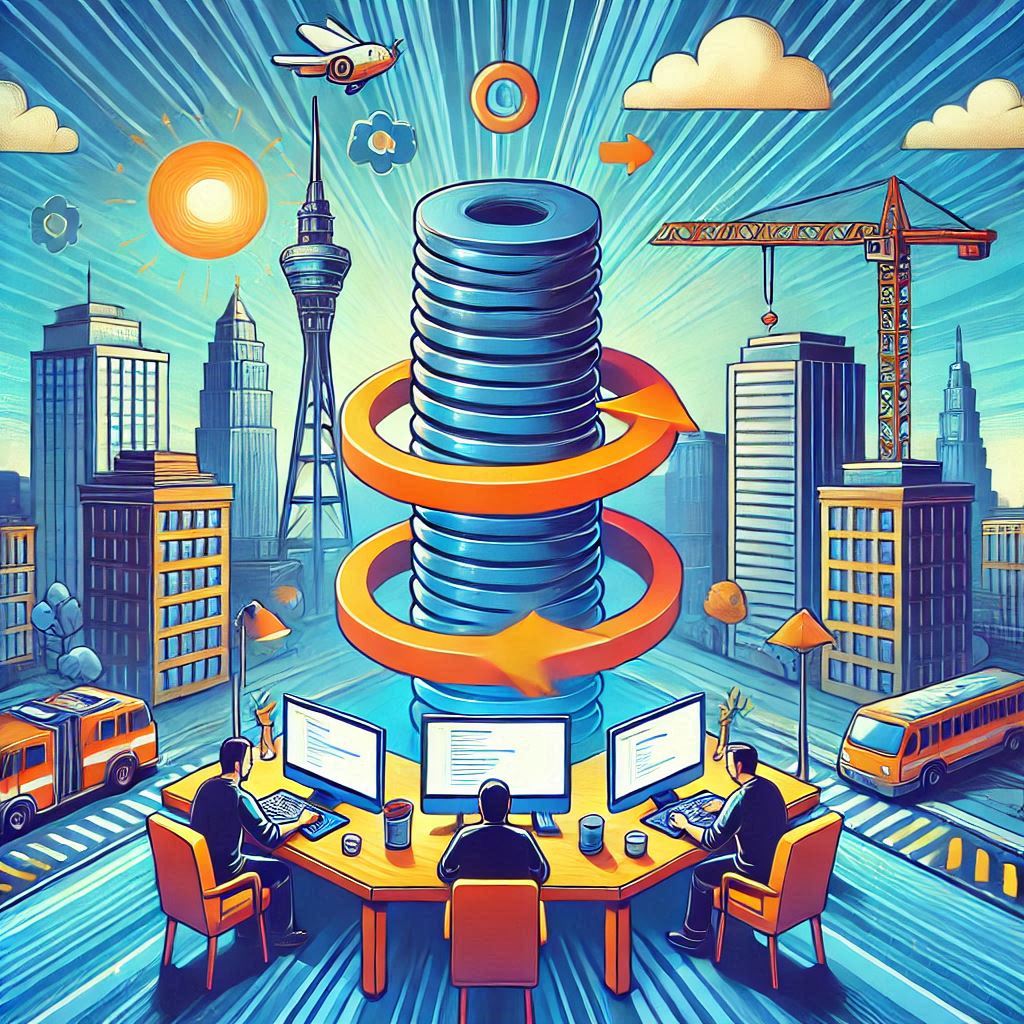
- November 25, 2024
- 11:59 am
Leveraging Continuous Integration and Continuous Deployment (CI/CD) for Faster Releases
Introduction
In today’s fast-paced software industry, delivering high-quality code quickly and efficiently is a top priority. Continuous Integration (CI) and Continuous Deployment (CD) offer a solution by automating much of the testing and deployment process, allowing teams to deliver updates more frequently and reliably. CI/CD pipelines not only accelerate release cycles but also enhance collaboration and code quality. In this post, we’ll explore the benefits of CI/CD, how to set up a CI/CD pipeline, and the transformative impact it has on the development lifecycle.
What is CI/CD?
- Continuous Integration (CI) is the practice of automatically integrating code changes from multiple developers into a shared repository several times a day. Each change is tested to ensure compatibility with the codebase, catching integration issues early.
- Continuous Deployment (CD) builds on CI by automating the release process, moving code from development to production as soon as it passes all tests. Some teams also implement Continuous Delivery, which automates all processes up to deployment, with human oversight on the final production release.
Together, CI and CD streamline the development pipeline by automatically detecting and addressing issues, reducing the time and effort needed to release new software.
Why CI/CD Matters: Key Benefits for Development Teams
1. Faster Releases and Reduced Lead Time
By automating testing, integration, and deployment, CI/CD pipelines minimize manual work and streamline the process from development to production. This allows development teams to release features and fixes much faster, responding to customer feedback in near real-time.
2. Improved Code Quality and Consistency
CI/CD pipelines enable regular testing and code review, ensuring that bugs and inconsistencies are caught early. This leads to cleaner, more reliable code and reduces the risk of critical issues reaching production.
3. Enhanced Collaboration and Transparency
CI/CD pipelines promote collaboration by providing a central repository where team members can review code changes, check test results, and stay informed on project status. This transparency encourages consistent communication across the team, improving overall productivity.
4. Reduced Risk and Easier Rollbacks
Automated testing within CI/CD pipelines allows for faster detection of bugs, reducing the risk of deploying faulty code. Additionally, most CI/CD systems offer rollback features, so if a problem arises, reverting to a previous stable version is quick and easy.
5. Greater Confidence in the Codebase
With frequent automated tests and validations, developers can work with more confidence, knowing that any errors will be caught promptly. This allows them to focus on writing new features rather than worrying about introducing regressions or bugs.
Setting Up a CI/CD Pipeline: Step-by-Step Guide
Establishing a CI/CD pipeline may seem daunting, but breaking it down into steps can make the process manageable. Here’s a general guide to setting up an effective CI/CD pipeline for your team.
Step 1: Select a CI/CD Tool
There are many CI/CD tools available, such as:
- Jenkins: An open-source CI/CD tool with extensive plugin support and customization options.
- GitLab CI/CD: A built-in tool within GitLab, useful for teams already using GitLab for version control.
- GitHub Actions: Offers CI/CD capabilities for projects on GitHub.
- CircleCI and Travis CI: Popular third-party options with strong integration and support for various programming languages.
Choose a tool that aligns with your team’s needs, budget, and workflow. Many of these tools support cloud-based setups, which allow you to get started without managing infrastructure.
Step 2: Set Up a Version Control Repository
A CI/CD pipeline relies on a centralized code repository where all changes are stored and tracked. If your team isn’t already using a version control system like Git, start by setting one up on platforms such as GitHub, GitLab, or Bitbucket. CI/CD workflows are triggered by events in this repository, such as code pushes or pull requests.
Step 3: Define a Testing Strategy
Automated testing is essential for a CI/CD pipeline. A solid testing strategy should cover unit tests, integration tests, and end-to-end tests, depending on your project’s complexity. Ensure that your testing suite runs quickly and efficiently to prevent bottlenecks in the CI/CD pipeline.
Testing Types:
- Unit Tests: Test individual components or functions.
- Integration Tests: Verify that different modules or services work together correctly.
- End-to-End (E2E) Tests: Simulate real-world scenarios to ensure the entire application functions as expected.
Step 4: Configure CI (Continuous Integration) Pipeline
The CI pipeline should be triggered whenever code is committed or merged into the main branch. Use your CI/CD tool to define a CI process that runs the test suite automatically.
- Build Stage: Compile code, check dependencies, and ensure everything is set up for testing.
- Test Stage: Execute all tests defined in your testing strategy.
- Linting and Static Analysis: Add checks for code style, security vulnerabilities, and potential bugs.
After successful testing, the pipeline can notify the team and prepare the code for deployment.
Step 5: Configure CD (Continuous Deployment) Pipeline
After code passes the CI pipeline, it’s ready for deployment. The CD pipeline automates the process of moving code to staging and production environments.
- Staging Deployment: Deploy the code to a staging environment for final testing. This environment should closely resemble production.
- Production Deployment: Once validated, the code can be deployed to the production environment. Depending on your CD strategy, this step may require manual approval or be fully automated.
Step 6: Implement Monitoring and Notifications
Setting up notifications keeps your team informed about the pipeline’s status, including successful builds, failed tests, and deployment issues. Tools like Slack, Microsoft Teams, and email integrations can alert the team to any issues.
Additionally, monitoring the application’s performance in production is essential for identifying any post-deployment issues. Tools like New Relic, DataDog, or Prometheus can provide real-time monitoring to ensure your application runs smoothly after deployment.
CI/CD Pipeline Best Practices
To maximize the efficiency and reliability of your CI/CD pipeline, follow these best practices:
1. Commit Often and Use Feature Branches
Frequent commits allow the CI/CD pipeline to catch issues as soon as possible, making it easier to isolate and resolve them. Working on feature branches helps maintain a clean main branch and keeps unfinished work from impacting production.
2. Prioritize Fast Feedback
A slow pipeline can stall the development process. Focus on optimizing tests, especially in the CI stage, to ensure that developers get rapid feedback. Tools like parallel test execution or caching can help speed up the process.
3. Automate Everything Possible
Automation reduces human error and saves time. Beyond testing and deployment, consider automating code reviews, security checks, and even documentation generation.
4. Use Trunk-Based Development for Fast-Track Teams
Trunk-based development encourages small, frequent merges to the main branch, which aligns well with CI/CD’s goal of frequent releases. This approach is particularly useful for teams with high release frequencies.
5. Secure Your Pipeline
Implement security best practices to protect your CI/CD pipeline from vulnerabilities. Examples include enforcing access control, using secure environments for secret management, and running security tests as part of the pipeline.
How CI/CD Transforms the Development Lifecycle
Implementing a CI/CD pipeline has a transformative effect on development workflows, with significant benefits that directly impact a team’s productivity, agility, and code quality:
- Shorter Development Cycles: Automation allows teams to focus more on coding and less on manual tasks, speeding up the release of new features and updates.
- Reduced Risk and Lowered Cost of Bugs: Bugs caught early in the CI/CD pipeline are easier and cheaper to fix. Automated testing minimizes the risk of issues reaching production.
- Increased Collaboration and Accountability: CI/CD pipelines increase visibility into the codebase and promote a collaborative culture where developers can address issues promptly.
- Enhanced Ability to Respond to Feedback: Frequent, smaller releases make it easier to incorporate user feedback and implement changes, improving overall customer satisfaction and engagement.
Conclusion
Leveraging CI/CD is a game-changer for teams looking to deliver quality software at speed. By automating the testing, integration, and deployment processes, CI/CD pipelines allow developers to focus on what matters most: building and improving their applications. Whether you’re setting up a pipeline for the first time or refining an existing one, investing in CI/CD pays off in faster releases, happier developers, and satisfied users.
Call to Action
Ready to accelerate your development lifecycle? Start by setting up a simple CI/CD pipeline for your team, and gradually expand it as you build confidence. Embrace CI/CD as a core part of your workflow, and watch your development process become more efficient, agile, and reliable.
Hey
I'm Emma!

Lorem ipsum dolor sit amet, consectetur adipiscing elit. Ut elit tellus, luctus nec ullamcorper mattis, pulvinar dapibus leo.
