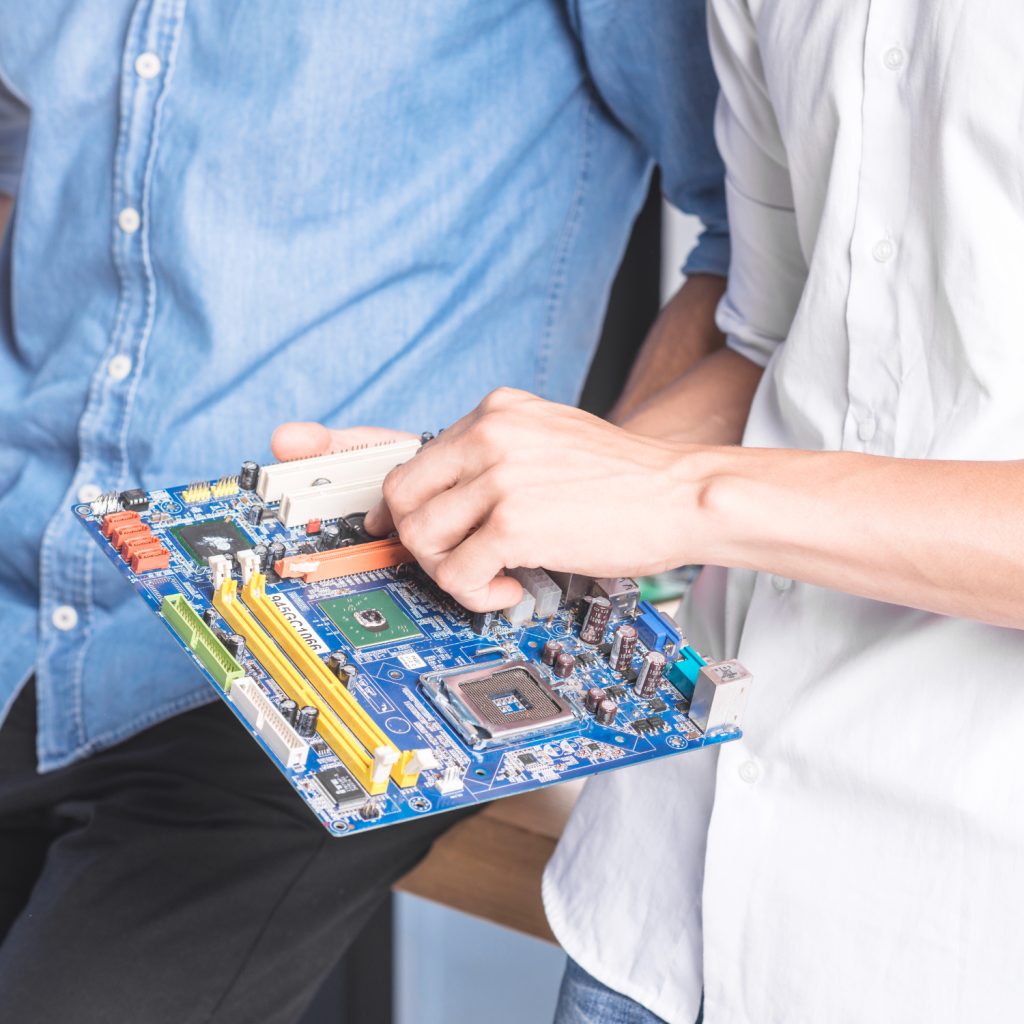
PCB Design Tips: Avoiding Common Mistakes
Printed Circuit Board (PCB) design is a crucial step in the development of electronic devices. Even small mistakes during the design process can lead to costly delays, performance issues, or outright failure of the final product. In this blog post, we’ll explore some common pitfalls in PCB design, how to avoid them, and the best practices that can make your designs more reliable, efficient, and manufacturable.
1. Poor Trace Routing
One of the most common mistakes in PCB design is improper trace routing. Traces are the electrical pathways that connect different components on the PCB, and improper routing can lead to several problems, including signal degradation, interference, or even short circuits.
What to Avoid:
- Narrow traces: Ensure that traces are wide enough to handle the current without excessive heating.
- Sharp corners: Traces should have smooth, rounded corners to avoid signal reflection and impedance issues.
- Long traces: Minimize the length of traces where possible to reduce signal loss and avoid electromagnetic interference (EMI).
Pro Tip: Use automatic routing tools in PCB design software like Altium, KiCad, or Eagle, but always double-check the results to ensure proper trace width, spacing, and routing.
2. Inadequate Grounding
Grounding is essential for the stability of the circuit and preventing noise or unintended signals from affecting the performance of your PCB. Failing to provide proper grounding can lead to high-frequency noise, grounding loops, or unstable behavior.
What to Avoid:
- Small or missing ground planes: Ensure that your PCB design has adequate ground planes to provide a low-resistance return path for current.
- Improper grounding through vias: Use vias appropriately to connect ground planes at different layers, ensuring that high-current paths are well-managed.
Pro Tip: Use solid, continuous ground planes rather than relying on a series of small traces. This will help reduce noise and provide better current return paths.
3. Ignoring Thermal Management
High-performance components such as microprocessors, power ICs, and voltage regulators generate significant amounts of heat. Without proper thermal management, the PCB may overheat, leading to component failure or performance degradation.
What to Avoid:
- Insufficient heat sinks or thermal vias: Components that dissipate heat should be placed near vias or heat sinks to direct heat away from the board.
- Overcrowded layouts: When components are placed too close to each other, it may prevent proper airflow and heat dissipation.
Pro Tip: In high-power designs, use thermal vias and copper pours to direct heat away from sensitive components. You can also add heat sinks directly to the components or PCB to dissipate heat more efficiently.
4. Not Considering Component Placement Early On
Component placement is not only about fitting parts on the board—it’s critical for performance and manufacturability. Placing components haphazardly without considering factors like electrical paths, heat distribution, and ease of assembly can lead to significant problems later on.
What to Avoid:
- Misaligned components: Ensure that components are oriented correctly and placed in a logical order to minimize trace length and improve signal integrity.
- Poor accessibility for soldering: Ensure that components are placed in a way that allows for easy soldering, especially in complex multi-layer boards.
Pro Tip: Start with a schematic, then work on component placement with a focus on minimizing trace length, reducing interference, and making assembly as easy as possible.
5. Not Accounting for Manufacturing Constraints
Every PCB manufacturer has its own set of design rules and constraints. Failing to account for these during the design phase can result in costly rework, delays, or even an inability to manufacture the board at all.
What to Avoid:
- Violating the manufacturer’s minimum trace width or spacing requirements: Check with your manufacturer to ensure that your design adheres to their capabilities.
- Complex or costly layers: Avoid unnecessarily complex multi-layer designs unless required by the circuit. Too many layers can increase costs and complicate manufacturing.
Pro Tip: Always work closely with your manufacturer and use Design for Manufacturability (DFM) guidelines to ensure that your PCB design is not only functional but also cost-effective and manufacturable at scale.
6. Overlooking Electrical Noise and EMI Shielding
In high-speed and high-frequency designs, electromagnetic interference (EMI) and noise can cause signal degradation and operational issues. PCB designs that fail to properly address these concerns can be prone to erratic behavior and performance drops.
What to Avoid:
- Unshielded traces for high-speed signals: High-speed signals should be routed carefully and shielded from interference.
- No decoupling capacitors: Not adding decoupling capacitors near power pins can lead to noise and voltage instability.
Pro Tip: Use proper grounding and shielding techniques, such as placing high-speed traces on internal layers with ground planes adjacent to them. Also, use decoupling capacitors close to sensitive components.
7. Forgetting to Test Prototypes Thoroughly
Before mass production, it’s essential to test your PCB design thoroughly. Skipping this step can lead to major issues being uncovered late in the development cycle.
What to Avoid:
- Skipping prototype testing: Never skip the prototype stage—validate your design under real-world conditions.
- Underestimating the importance of automated testing: Implement test points and ensure that your design can be tested easily during manufacturing.
Pro Tip: Once you have a working prototype, test it extensively for power consumption, signal integrity, and thermal behavior. Automated testing tools can also help streamline this process.
Conclusion: The Road to a Successful PCB Design
By avoiding these common mistakes, you can improve the performance, reliability, and manufacturability of your PCBs. PCB design is a complex process, but by paying close attention to trace routing, grounding, thermal management, and manufacturability considerations, you’ll set yourself up for success. Remember, a little extra attention to detail can go a long way in ensuring your designs meet expectations and perform reliably in the field.
Whether you’re a beginner or a seasoned professional, keeping these tips in mind will help you avoid common pitfalls and create high-quality, efficient hardware designs.
Hey
I'm Emma!

Lorem ipsum dolor sit amet, consectetur adipiscing elit. Ut elit tellus, luctus nec ullamcorper mattis, pulvinar dapibus leo.
