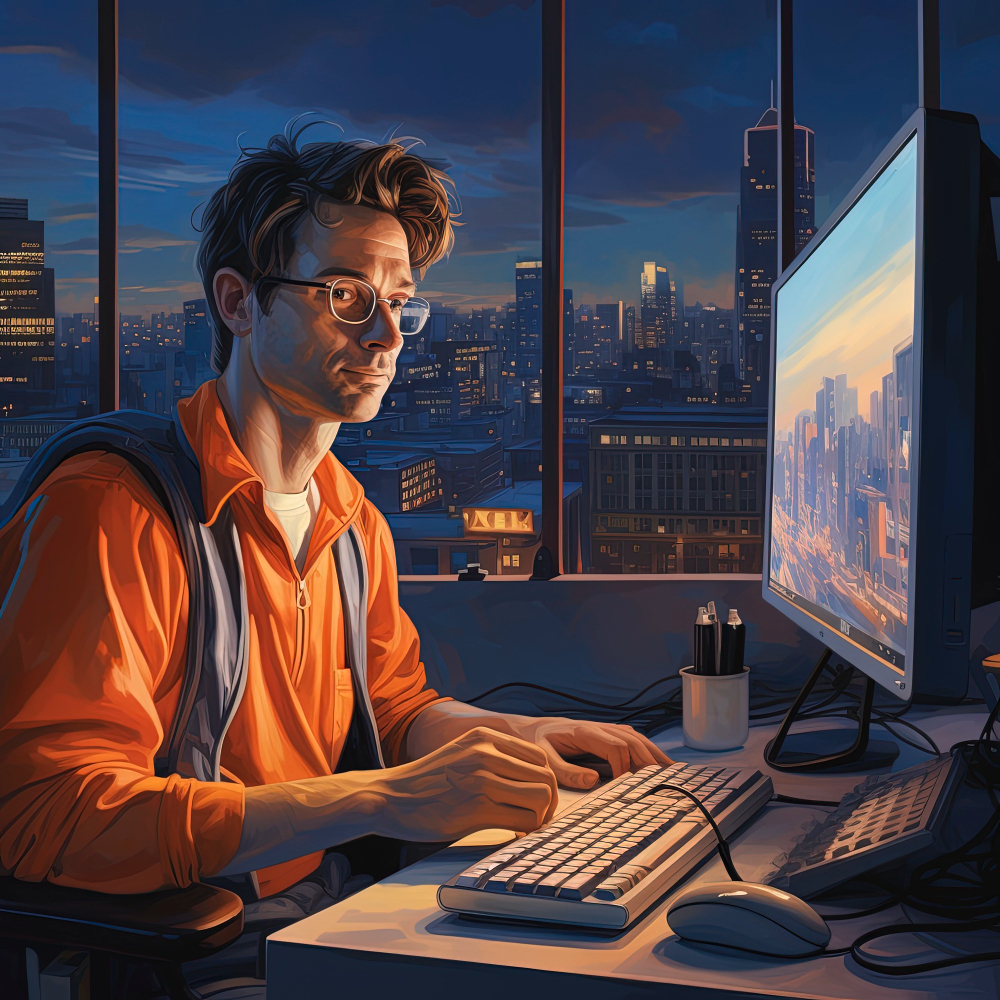
- November 27, 2024
- 4:41 am
The Importance of Code Refactoring: When, Why, and How to Do It
Introduction
In software development, the journey doesn’t end when the code is written and the application is deployed. As projects evolve, so does the complexity of their codebase. Over time, a codebase can accumulate “technical debt”—areas of code that were initially written quickly but are difficult to maintain or scale. Code refactoring is the process of restructuring existing code to improve its design, readability, and performance without altering its external behavior.
Refactoring is essential for maintaining code quality, ensuring long-term project success, and keeping your software scalable and maintainable. In this post, we’ll explore why refactoring is important, when to refactor, and the best practices to follow to refactor code safely and efficiently.
Why Refactoring Is Essential for Maintainability
As software grows and evolves, so do the demands for changes, bug fixes, and feature enhancements. If code isn’t refactored regularly, it can become more difficult to manage, harder to understand, and increasingly expensive to modify. This is where refactoring comes in. It helps to keep the codebase clean, modular, and scalable.
The main benefits of code refactoring include:
- Improved Code Quality: Refactoring allows developers to clean up and streamline code, making it easier to understand and maintain.
- Reduced Technical Debt: It helps pay down technical debt by removing redundant code, eliminating code smells, and preventing future issues.
- Easier Bug Fixing and Feature Addition: With a well-structured codebase, adding new features or fixing bugs becomes faster and less error-prone.
- Better Performance: Refactoring can optimize inefficient algorithms, improve memory usage, and speed up execution time.
When Should You Refactor?
Knowing when to refactor is just as important as knowing how to refactor. Refactoring too early can waste time and resources, while not refactoring when necessary can lead to an unmanageable codebase.
Here are some key situations when refactoring should be considered:
- When You Have Duplicate Code
- Duplicate code is a red flag in software development. It often leads to bugs and inconsistencies, as any change must be replicated in multiple places. Refactoring helps consolidate repeated logic into reusable functions or classes, reducing redundancy.
- Duplicate code is a red flag in software development. It often leads to bugs and inconsistencies, as any change must be replicated in multiple places. Refactoring helps consolidate repeated logic into reusable functions or classes, reducing redundancy.
- When Code Becomes Hard to Read or Understand
- Overly complex code with poor naming conventions, large functions, and convoluted logic can be difficult to maintain. If you or other developers struggle to understand the code, it’s time to refactor for clarity and simplicity.
- Overly complex code with poor naming conventions, large functions, and convoluted logic can be difficult to maintain. If you or other developers struggle to understand the code, it’s time to refactor for clarity and simplicity.
- When Performance Issues Arise
- If an application starts to experience performance bottlenecks or slowdowns, refactoring the code can often uncover more efficient solutions, improve memory usage, and streamline data processing.
- If an application starts to experience performance bottlenecks or slowdowns, refactoring the code can often uncover more efficient solutions, improve memory usage, and streamline data processing.
- Before Adding New Features
- Refactoring before adding a new feature ensures that the existing code is clean, modular, and easy to extend. A refactored codebase is easier to modify and scale without introducing bugs.
- Refactoring before adding a new feature ensures that the existing code is clean, modular, and easy to extend. A refactored codebase is easier to modify and scale without introducing bugs.
- When You’re Fixing Bugs in a Messy Codebase
- If bugs are frequent and hard to resolve due to a convoluted code structure, refactoring may be necessary to isolate the problem and improve the overall code quality.
How to Refactor Code Safely Without Breaking Functionality
The biggest concern with refactoring is the risk of introducing bugs or breaking existing functionality. Fortunately, with the right approach, refactoring can be done safely and efficiently.
Here are some best practices for refactoring code:
- Write Tests Before Refactoring
- Why: Tests help ensure that existing functionality is preserved during the refactoring process. Writing unit tests or integration tests beforehand allows you to catch regressions early.
- How: Use automated tests to validate that the code behaves as expected. If tests aren’t already in place, start by writing tests for the core functionality that you plan to refactor.
- Refactor in Small, Incremental Steps
- Why: Refactoring in small, manageable chunks reduces the risk of introducing errors and makes it easier to identify the root cause of any issues.
- How: Tackle one issue at a time. For example, focus on removing duplicate code, then move on to improving function names or simplifying complex logic. After each step, run tests to verify that nothing is broken.
- Focus on One Aspect at a Time
- Why: Trying to refactor too many things at once can lead to confusion and mistakes. Focus on improving specific aspects of the code, such as readability, performance, or reducing complexity.
- How: For instance, if you have a large, unwieldy function, break it down into smaller, more manageable functions. If you have a complex if-else condition, try using polymorphism or a design pattern like strategy.
- Refactor for Readability and Maintainability
- Why: Code that’s easier to read and understand is more maintainable. Clear, well-structured code helps current and future developers make changes with less risk of error.
- How: Improve naming conventions, break long functions into smaller ones, and remove unnecessary comments or commented-out code. Prioritize simplicity and clarity.
- Avoid Over-Engineering
- Why: Refactoring should aim to simplify, not overcomplicate, the codebase. Adding unnecessary complexity or “premature optimization” can make the code harder to maintain in the long run.
- How: Stick to the “You Aren’t Gonna Need It” (YAGNI) principle. Don’t add features or abstractions unless there’s a clear need for them.
- Test Continuously
- Why: As you refactor, continuously running tests ensures that the system continues to behave as expected. It also helps catch any issues early.
- How: Run your tests regularly after each change. If you’re working in a team, use a continuous integration (CI) tool to automatically run tests on each commit or pull request.
Best Practices for Effective Code Refactoring
To ensure that your refactoring process is successful, here are some additional best practices:
- Prioritize Areas of Code That Are Most Critical
- Focus on parts of the codebase that have the highest impact on application performance or maintainability. Refactor areas that are most likely to change or are causing frequent bugs.
- Focus on parts of the codebase that have the highest impact on application performance or maintainability. Refactor areas that are most likely to change or are causing frequent bugs.
- Use Design Patterns When Appropriate
- Design patterns like the Strategy Pattern, Observer Pattern, or Factory Method can help you restructure your code in a way that improves readability and maintainability.
- Design patterns like the Strategy Pattern, Observer Pattern, or Factory Method can help you restructure your code in a way that improves readability and maintainability.
- Document the Refactoring Process
- Document what has been refactored, the reasoning behind the changes, and any potential impacts on the codebase. Good documentation helps your team understand the changes and ensures a smoother transition.
- Document what has been refactored, the reasoning behind the changes, and any potential impacts on the codebase. Good documentation helps your team understand the changes and ensures a smoother transition.
- Incorporate Refactoring into the Development Workflow
- Make refactoring a regular part of your development process, not just an occasional task. Encourage the team to continuously improve the codebase as part of regular feature development and bug fixing.
Conclusion
Code refactoring is a vital practice that should be an integral part of the software development lifecycle. It ensures that your codebase remains maintainable, scalable, and performant, which ultimately reduces the cost and time required for future enhancements and bug fixes. By knowing when to refactor, understanding why it’s important, and following best practices, you can refactor your code effectively without breaking functionality.
Remember, refactoring is not about changing everything at once; it’s about continuous improvement. By adopting a methodical, incremental approach to refactoring, you can ensure your codebase stays healthy and adaptable in the face of changing requirements.
Call to Action
Have you had to refactor a codebase recently? Share your experiences with us in the comments or let us know your top tips for safe and effective refactoring. Let’s continue the conversation!
Hey
I'm Emma!

Lorem ipsum dolor sit amet, consectetur adipiscing elit. Ut elit tellus, luctus nec ullamcorper mattis, pulvinar dapibus leo.
